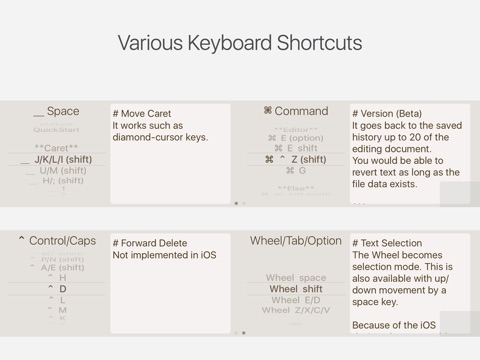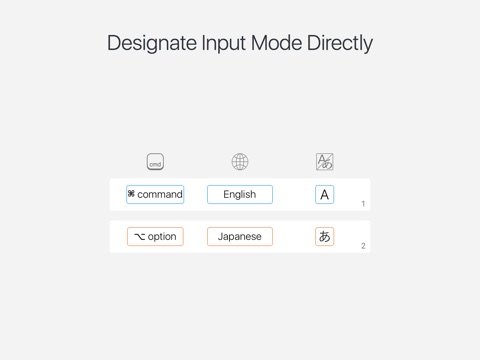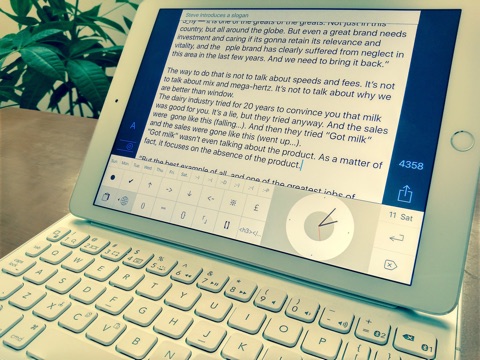
Coard for iPad + External Keyboard
A concept of the Coard is
"The app that is aimed at obtaining more text-creating capability than computers on iPad."
We entered to the real era of the tablet in 2010 and have also prospered using it with external keyboards, but tablets have been incompetent to replace the laptop PCs even now.
All-screen touch gestures on laptop style is annoying, unhealthful, in addition to the text-editing performance of the iPad is such as a toy.
It is a huge problem the iPad does not become the existence that drives away laptop PCs.
Because the productivity of mobile devices that are smaller than 10 inch is not improved.
On the other hand, we should not depend on the mouse pointer.
Because placing a trackpad is difficult in terms of size, and a mouse pointer and touch gestures are incompatible.
However, mankind seems to have reached a deadlock against the way of improving the productivity without a mouse pointer.
So the Coard provides a text editor that works with external keybards in earnest.
1) Arms do not get tired easily
2) Text operating that is the highest level in the industry
3) Very simple
(I have referred to these on my web site.)
- All users that have used an external keyboard on iPad
- From light users to heavy users
This text editor doesnt tend toward specialized uses like a blogger, a writer, etc., but it has a lightness that can outdo the specialized apps to post, and leaves room for the users self-expression.
1) Coard keyboard
Editor version and CustomKeyboard version
2) Wheel
The circular motion UI that is compatible with the laptop style
3) Space key commands
Easy to memorize, do not upset home position
The rare try even in computer history
4) Control key commands
Added some commands that isnt impremented in iOS
5) Designate input mode directly
The input mode change that is inspired by the computer
6) DraftTab UI
Operates all actions with only space + tab
- The use explanations
The sight priority and simplicity for reducing the psychological registance
- Guide keyboards
Explains politely the functions of key-commands and the editor
- Adjusts screen brightness by command + 1,2
- Supported TextExpander
- Supports only plain text
- No ads, No add-on, No login
Because Coard has implemented the rational design of function/UI, each of the functions/designs cooperate seamlessly, and which have amplify the productivity and the operability such as leverage.
And also if it keeps pace with "No mouse pointer" about cursor operations, Coard Editor has the highest level capability even in all apps, OSes, and devices.
If you got used to Coard Editor, you would feel such as "both hands are gone" on other apps.
Coard is the existence such as a peripheral equipment that brings out the capability of external keyboards and also assume the role of mice.
Because Coard is the app that has been developed by one person, he has not gotten around to various parts yet.
- The space key commands have supported only full-layout external keyboards of US/Qwerty. In other keyboards might happen issues: other languages, makers original layout, ones for iPad mini, etc.
- The space key commands dont work properly on some non-alphabet languages. Because they dont distinguish the physical key itself but distinguish only input of a half space, alphabet, and half symbols (iOS design), they dont work with Chinese, Arabic, Tibetan, etc.
- The DraftTab UI hasnt supported touch gestures. Because of this, if not using an external keyboard, creating or switching drafts more than two is unavailable. Except this, the basic operations is possible without it.
- Coard has not supported iCloud. For this reason, if you delete the app, document data will also be deleted.
- Coard has not supported Split View/Slide Over.